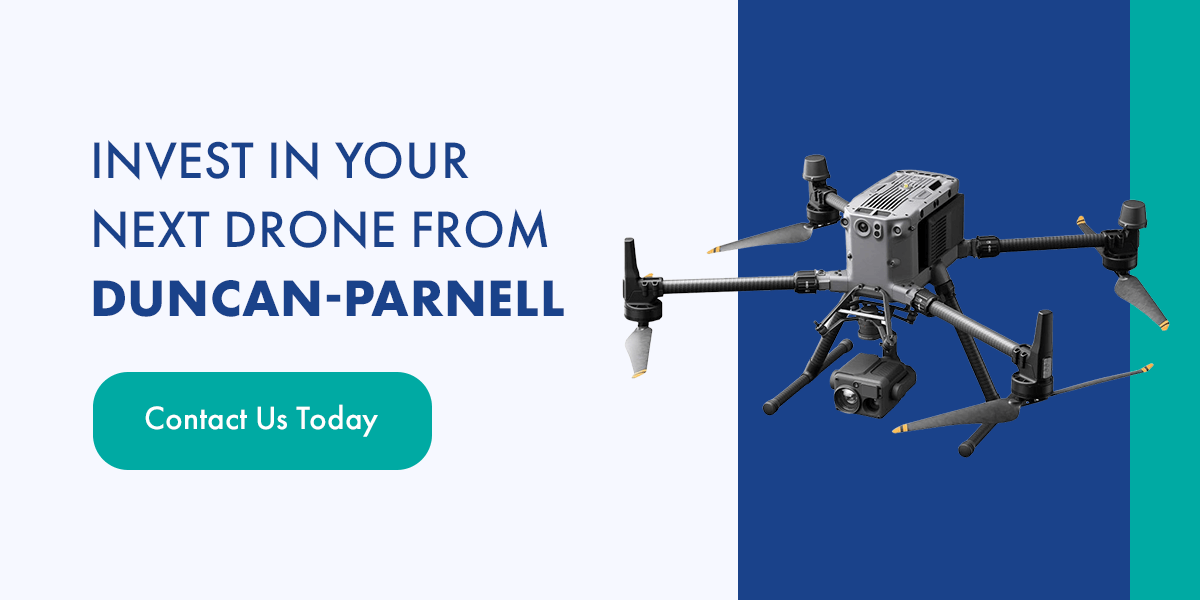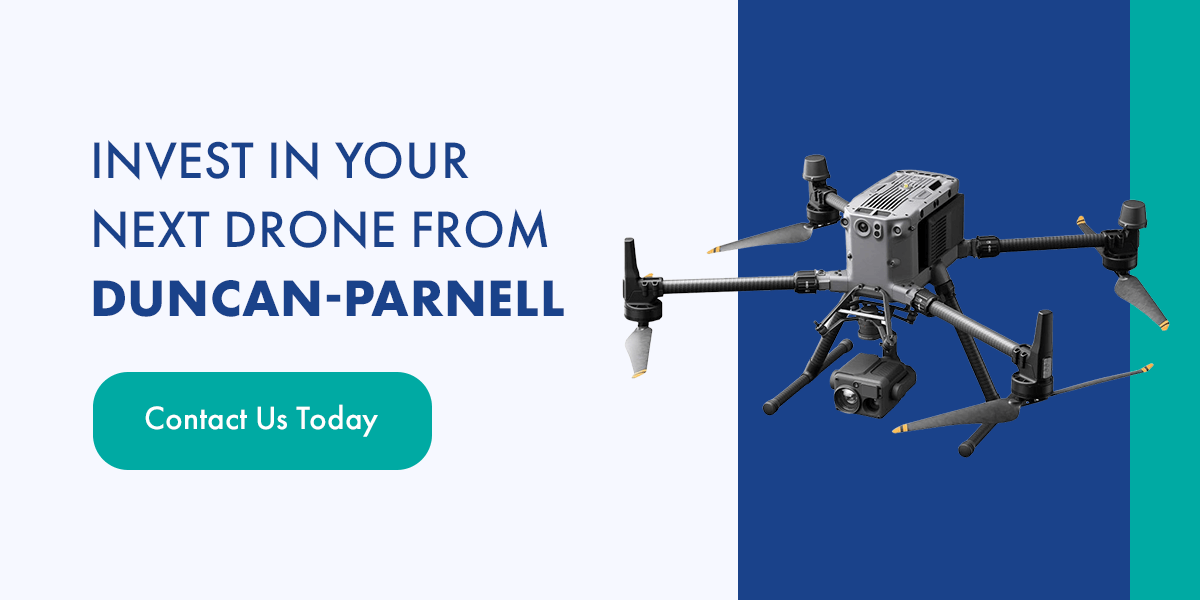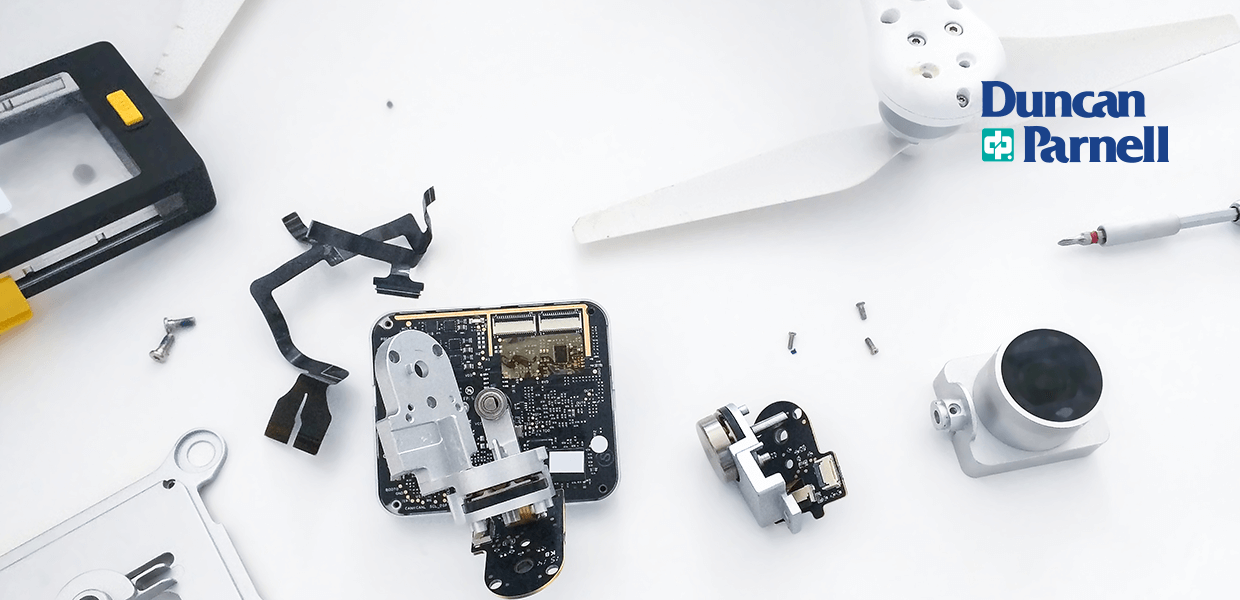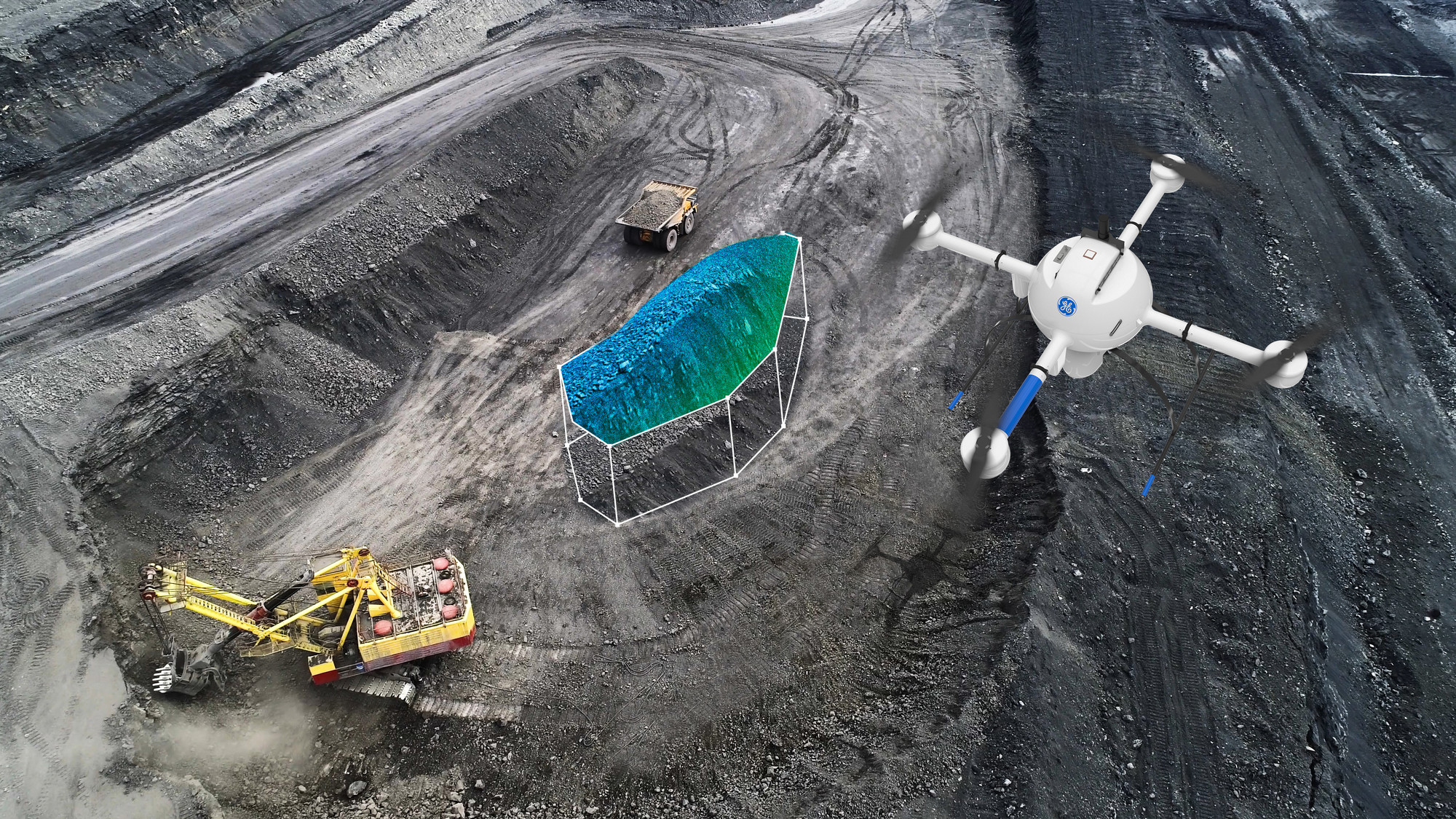Guide to Drone Maintenance
Drones, or unmanned aerial vehicles, benefit many industries. Though the technology is still relatively new, companies have embraced professional drones for tasks like inspection, construction, public safety, and mapping.
While UAVs are a cost-effective and efficient tool that can optimize project timelines, companies must have a routine drone maintenance and repair plan to maximize this tech. This comprehensive guide to drone maintenance includes a beginner's checklist to help you get the ball rolling.
The Benefits of Regular Drone Maintenance
Proactive drone maintenance offers many advantages that improve its overall performance and life span.
Enhanced Performance
Well-maintained components like propellers, motors, and batteries will function efficiently, extending the drone's flight times and maneuverability. Proper maintenance also minimizes the risk of unexpected malfunctions.
Increased Safety
Maintenance checks identify potential wear and tear issues on critical parts such as motors, wiring, and structural components. Proactively addressing these concerns prevents midair failures and potential safety issues.
Extended Life Span
Routine checks, cleaning, and timely replacement of damaged parts prevent further deterioration and lessen the need for significant repairs or component replacements.
Cost Savings
Proactive maintenance saves costs in the long run. Preventive measures and early detection of potential problems reduce the risk of catastrophic failures, saving you costs on repairs and downtime.
Routine Drone Maintenance Checklist
Use this guide to improve your drone's performance and longevity, keeping your UAV soaring reliably and safely.
Preparation
Before you start your drone maintenance routine, have all the necessary tools ready. Here are a few items you might need:
- Microfiber cloth and cleaning supplies, like isopropyl alcohol
- Duster or compressed air for removing debris
- Screwdrivers to tighten screws
- Manufacturer-provided software or applications for firmware updates
- Access to the owner's manual or guidelines for specific maintenance instructions tailored to your drone model
Once you have your tools, follow these two steps:
- Power down: Before the visual inspection, shut off the drone and disconnect its battery packs.
- Clean unit: Over time, your drone will gather layers of dirt. Use an air duster to remove loose debris, then gently wipe the drone's body using a microfiber cloth dampened with water for general cleaning. Stubborn stains may require isopropyl alcohol, applied sparingly on the fabric.
Visual Inspection
The maintenance routine always starts with a visual check of each physical drone part. It is the first line of defense against potential issues or damage that could compromise flight safety. Early detection of cracks, loose components, or damaged parts helps prevent midair failures.
Here are the steps to take in the visual inspection.
- Inspect chassis for cracks: Carefully examine the drone's structure under good lighting conditions. Inspect its arms, body, and joints. Look for hairline cracks or structural weaknesses that might compromise its integrity.
- Check for loose screws: Ensure your drone's components are tight in place. Look for any parts that require replacement. Check all visible screws and fastenings on the drone. Be cautious not to overtighten, which can damage the threading or components. Check the product manual for the torque specifications for user-serviceable components
- Check propellers for damage: Your drone's propellers are delicate and require careful inspection. Thoroughly examine each propeller blade, looking for signs of cracks, chips, or surface irregularities. Replace broken propellers immediately. Propellers are subject to extreme forces during flight and even minor damage can compromise flight stability.
- Check propellers are free-spinning: Manually rotate each propeller to ensure they move freely without any resistance or noise. Any obstruction or difficulty in spinning might indicate internal issues.
- Check motors for obstructions: First, make sure each propeller is marked to indicate where it is installed on the drone. Remove the propellers to access the motor chambers and check for any debris obstructing the motor chamber and its armature. Use an air duster to blow away any accumulated debris. Re-install the propellers in their original location and secure them in place according to the manufacturer’s instructions.
- Check wiring: If your drone has exposed wiring, check it first, as it has a higher risk of damage. Next, inspect all wires for fraying, wear, or damage. Send the drone in for service at an authorized repair shop if any wires appear damaged. Do not fly until repaired.
- Inspect camera: Use a lens cleaning cloth to gently wipe the camera lens and gimbal. Remove dirt, smudges, or debris affecting the camera's view or movement.
- Check landing gear condition: Inspect the legs and shock absorbers for cracks, bends, or wear. Also, check that all rubber shock absorbers are intact. Ensure they are stable and capable of supporting the drone during takeoff and landing.
- Inspect antennas: The drone's antennas maintain its wireless signal. If they become damaged, you may experience connectivity issues. Verify that all antennas are secure and in good shape. Any damage or loose connections can interfere with signal reception and compromise control.
- Check control station: The drone's control station is a complex system — maintaining it is equally crucial as maintaining your drone. Inspect the remote controller, receivers, transmitters, and associated devices like smartphones or laptops. Check that there are no signs of physical damage, loose connections, or malfunctioning components.
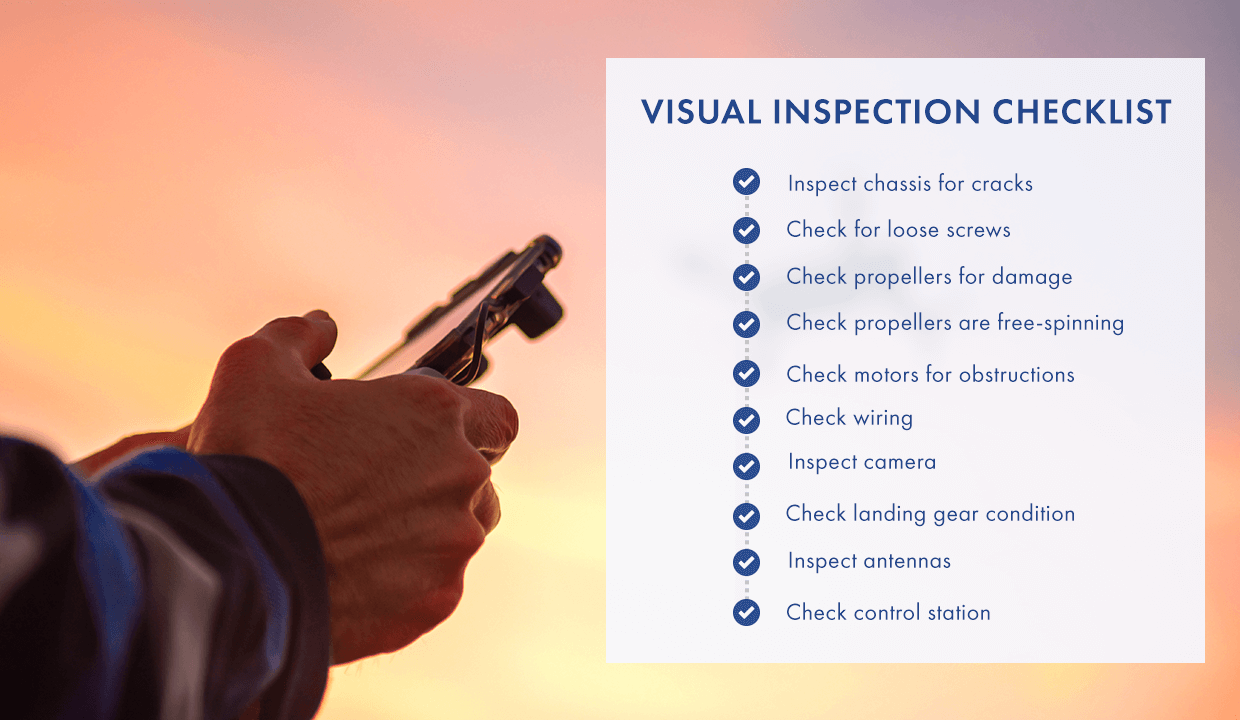
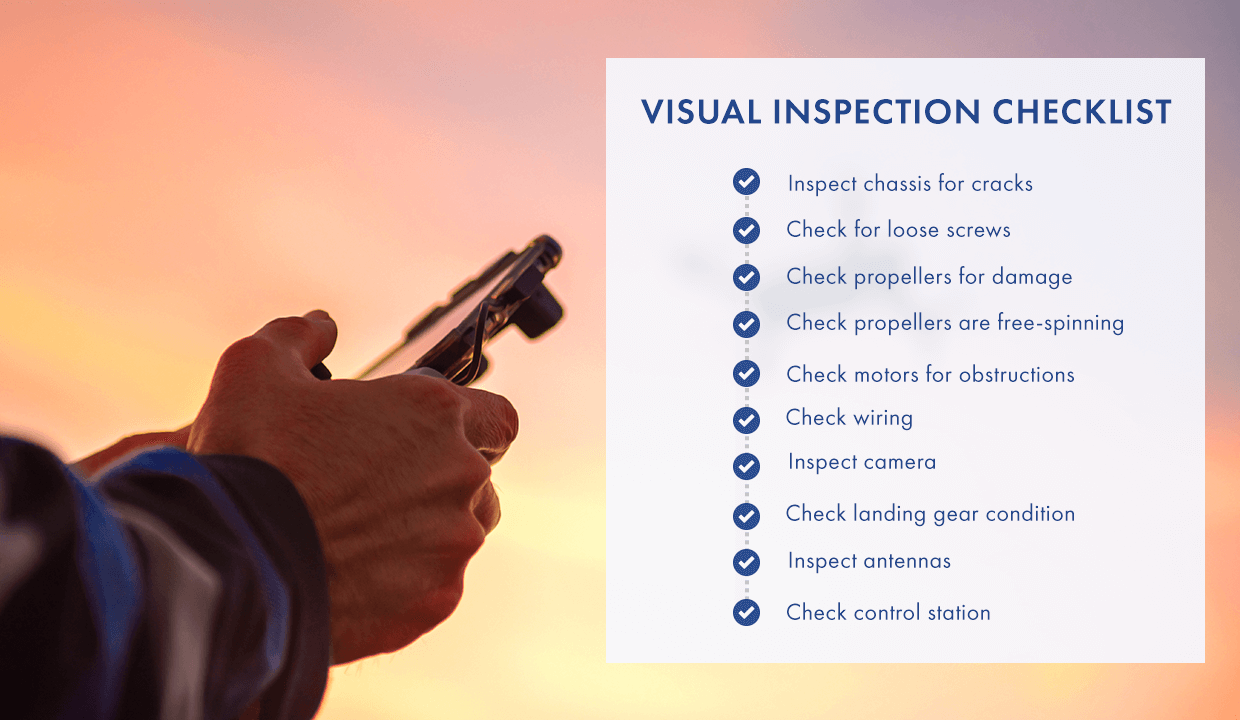
Battery Check
Your drone's battery is a crucial component that provides a reliable power supply. Any issues may lead to a sudden power loss midflight, risking the drone's stability or even causing a crash. Regular battery checks will identify potential swelling, leakage, or other signs of damage that could compromise battery performance or pose safety hazards.
Here are a few steps to keep your drone's batteries in good health:
- Inspect charger: Remember to check each battery pack's docking station. Inspect the charger unit for any physical damage, exposed wires, or signs of overheating.
- Inspect battery packs: Thoroughly check that the battery packs do not show signs of swelling, bulging, or leakage. It may be time to replace your drone's batteries if you see any of these problems.
- Battery Diagnostics: Most modern drone batteries are charged using a smart charger with onboard diagnostic capability. Read the supplied manual and understand the diagnostic capability of your charger and pay attention to any faults or errors reported during the charging cycle.
- Charge all batteries: Once you finish inspecting and replacing battery components, it is time to charge them. Use the manufacturer's recommended charger and charge the batteries fully if you plan to fly. Charge the batteries to around 75% capacity for storage to prevent overcharging or complete discharge. Never completely discharge a battery and leave it in that state for an extended period. This can permanently damage your battery.
Software and Firmware
Your maintenance and repair routine should include updating the drone's software and firmware, addressing potential security vulnerabilities and ensuring the latest features and optimizations are in place. These updates often include bug fixes, stability improvements, and new functionalities that can improve the drone's capabilities and responsiveness.
- Update drone firmware: Follow the manufacturer's instructions or use the provided software or app to update the drone's firmware. You must have a stable and reliable internet connection during this process.
- Update control station software: Next, check for updates using the manufacturer-recommended method for your specific control station — a remote control, smartphone app, or laptop software. Follow the prompts to update to the latest version available.
- Update other firmware: Batteries, chargers, and payloads often have firmware that must be updated too. Make sure you don’t forget about these components.
Invest in Your Next Drone From Duncan-Parnell
Now that you are familiar with drone maintenance, you can keep any drone in tip-top shape. Shop at Duncan-Parnell to invest in a new drone for construction, forestry, surveying, or mapping.
We offer a diverse selection of unmanned aerial vehicles for various applications. Our offerings include renowned brands such as DJI, Wingtra, Quantum-Systems, Inspired Flight, and YellowScan — all catering to engineers, contractors, surveyors, and architects.
Contact us online to speak to one of our trained experts and learn how we can offer customized solutions for your business needs.