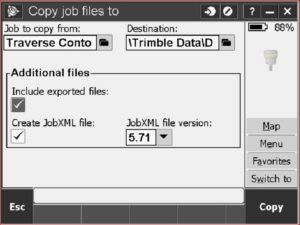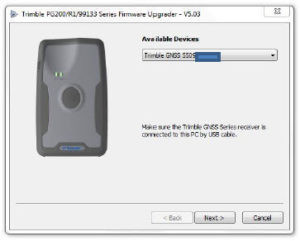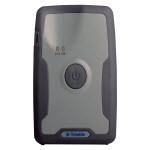How to Make a Continuous Laser Stream With the Geo7
Have you ever tried to collect a feature with a laser that is hard to shoot? The laser on the Geo7 is ideal for tricky shots. There is a Continuous mode that will show you the Nearest, Farthest, and Last shot. This is a great trick when targeting small or thin objects (such as overhead cables) or objects that are in a close cluster. Once you have your measurements, you choose the correct result on the output screen. To make a continuous/streaming laser measurement: press and hold the measure key to enter continuous mode. When you release the key, the three results for the measured distance are shown at the top of the screen. Choose the correct result.