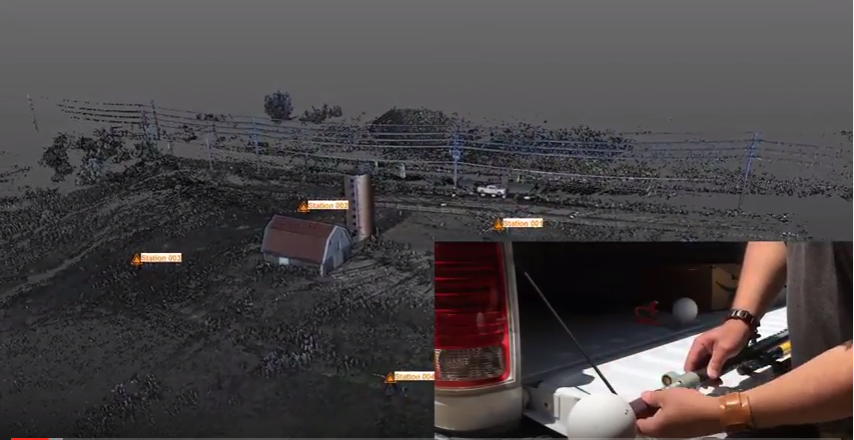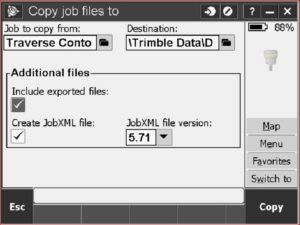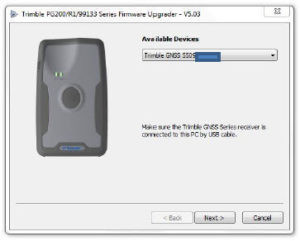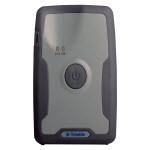Traverse Workflow Using Trimble Realworks
Traversing is nothing new in the survey/construction world, but maybe not a method you would typically think of when using a 3D Scanner. Using a traverse method when scanning will allow you to use known control points to register your scan data instead of maybe using just planes. In the video below Jason Hayes, Trimble Product Manager, gives us a great example of a traverse scan and how to register it using Trimble Realworks software. While this probably isn’t the fastest way to register a point cloud, this definitely will allow you to have complete control in your scan.
In the video Jason uses a Trimble TX8 laser scanner and Trimble Realworks software. As a Trimble Partner, Duncan-Parnell, can offer you many options when it comes to 3D Scanning solutions. Contact us to discuss your scanning project.